
Neongarten
A downloadable game for Windows and macOS
CONCEIT:
Neongarten is a minimalist cyberpunk citybuilder where you build from the ground up! Find synergies between buildings to maximize their taxes, pit mega-corps against idealistic hackers, and place toxic waste dumps on top of coffee shops. Chill out to lo-fi tunes while you grow your city block one cube at a time.
This game will be coming out commercially this summer! Expect big UI overhauls, additional buildings, new factions,an easier learning curve, Endless mode, Creative mode, and more! If you like the game, you can wishlist it at https://store.steampowered.com/app/3211750/Neongarten/
CONTROLS:
Right click and hold: rotate camera
Middle mouse button click / spacebar: rotate building
Scroll wheel / W and S: move up or down a layer
Escape: Options menu
A press / streamer kit can be found at https://www.pixelatedplaygrounds.com/neongarten-press-kit. More great TMG games can be found at https://tinymassgames.com
| Status | Released |
| Platforms | Windows, macOS |
| Rating | Rated 4.8 out of 5 stars (13 total ratings) |
| Author | Joshua Galecki |
| Genre | Strategy |
| Tags | City Builder, Cozy, Cyberpunk, Lo-fi, Low-poly, Minimalist, Non violent, Roguelike, Short |
| Links | Steam |
Download
Development log
- Version 0.5 releasedJun 04, 2024
- Version 0.4.1 ReleasedMay 18, 2024
- Version 0.4.0 releasedApr 04, 2024
- Version 0.3.0 releasedFeb 27, 2024
- Version 0.2.1 releasedFeb 19, 2024
- Version 0.2.0 releasedFeb 04, 2024
- Version 0.1.8 releasedJan 28, 2024
- Version 0.1.7 releasedJan 15, 2024
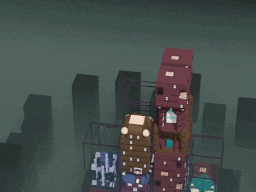
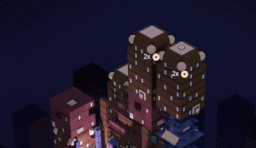


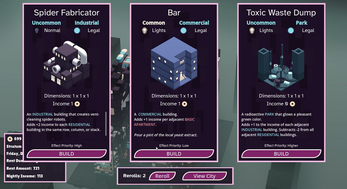
Comments
Log in with itch.io to leave a comment.
I got some really bad visual glitches when playing
it was annoying at first but then the screen started flashing
I've recorded a video so you can see
Definitely not the visual effects I was going for! Thanks for the bug report. Could you let me know your OS and graphics card?
Windows 10 and AMD Radeon RX 580
Saw a youtuber play this and wanted to try it myself
Really enjoyable hoping the steam release has Mac support
I'm glad you enjoy it! Mac support would require paying a $100 development fee, and that's something I'll gladly do if the game gets enough wishlists (say, at least 100) from mac-specific gamers.
There seems to be a bug with the newest build, it does not allow for moving of buildings
My guess - you've got a controller plugged in. There's a bug where if you have one plugged in, the game is assuming you'll be using that. I should have a bug fix out in a week, give or take a couple of days.
And the bug has been fixed! A bit later than expected, but life will do that to ya.
Amazing and fun
personally it eliminates the choice paralysis other city builders have with the daily roll of 3 buildings, but keeps the strategic planning that I like. very very nice job
Thank you! I tried to keep the game a good mix of strategic depth and approachable play, and I'm glad to hear it resonated with you.
Love the art style here!
any chance for windowed+resolution options? This is like the 3rd game in a row I wanted to try, that could not handle that I am one of like 5 people who doesnt auto-hide the task bar and just kinda leaves it right where it is.
Alt+enter and f11 and so on dont do anything. Rather frustrating.
Fixed in the latest update! There were some weird windowed / fullscreen logic to work through, but the latest version accepts Alt+Enter and F11.
There is some small weirdness to note - the game starts off in windowed mode, but if your monitor resolution is 1920 x 1080, then the game will look like it's in full screen mode. It's really windowed, but the title bar is drawn outside the monitor. Working through the weirdness this week.
Thanks for the feedback - that's how the game gets better!
Gave it a try and you seem to be mistaken in the main issue. I really need resolution options. A dropdown with several options and "confirm" button, with that tiny 15 second countdown that everyone seems so intent on starting while the program has yet to show anything at all and give zero time to consider if there are any issues with the resolution on the first time through.
Or an actual windowed mode with resizeable edges.
I mean, it now hits the bar of "playable" and I will give it a try now, but still.
Edit: sorry if that was harsh, having a bad day right now and when that happens, I sometimes get verbose and mean.
Cyberpunk City building at its finest, I’d want to live here if it wasn’t for all the corpos and toxic waste!
I’m excited to see where you take this one!
I guess the only thing I find painful about this game is the severe jumps in Rent Amount. Adjusting the differculty would be a wonderful QOL improvement.
But otherwise, this is amazing and I love the art direction and tone of the game. Its so wonderfully cyberpunk without the usual garbage the genre drags with it. The polish is clearly there and the passion shows so well.
Also its not gigabytes of data and is quick to play. Overall I adore this game. Just wish it was easier on my poor smooth-brain lmao~
Thanks for the feedback! Difficulty is a difficult thing to tune, as it turns out. Even more so because it's hard to see your own game with fresh eyes.
My (privacy-friendly) analytics system is telling me that there are about 40 games won to 650 games lost. Maybe that's a little low? On the other hand, many of those lost games would have been people playing for the first time. Tricky.
At any rate, you've convinced me to add a "Creative" mode to the Steam version! No rent, no deadlines, just building!
Oh gods, that sounds hilarously low, thou I suspect I'm at least 40+ of those losses lmao.
And you spoil us oh wonderous dev! This game would be super cool with a creative mode.
I love this game a lot, its a ton of fun to play through and I am excited to get it when it fully releases on steam.
A bit of a quality of life thing I'd love to see is some sort of description of the differences between terms like adjacent and neighboring. Or if not a description maybe show the areas that a certain building will affect. As of right now I find it confusing as to what the differences exactly are
(if I missed a place where it was explained, then thats my bad ^^")
Hey, I'm glad you enjoyed it! I've got a bunch of improvements planned for the Steam release. I'll be consulting with a UI artist to improve the basic theme already present and to make the effects of buildings more legible. (I've been playing a ton of Cobalt Core lately, and I think I can take some lessons from their icon language on the cards. Also, go play Cobalt Core.)
I do want to show some indication of affected buildings when you place a new building. I have code in place to do this, but I couldn't figure out a way to make it look good (with the art style's lighting). That's another place where I plan to hire someone for guidance.
As for "adjacent" vs "neighboring", they are the same thing. I thought that the most recent update changed all the "adjacent" text to "neighboring", but I very well could have missed some. The one-screen tutorial page on the title page has a pictorial representation of the different effect patterns, but it's not necessarily an obvious thing to look at.
ah ok! well I can help with the ones you might have missed.
the ones I've encountered that still say adjacent are toxic waste dump, bar, and hydroponics so I think you got the majority of them.
Cobalt Core looks like a ton of fun and I've added it to my wishlist
also if you don't already have it planned for the full release, I highly recommend an endless mode.
That's a good idea - actually hadn't considered that. Maybe you could unlock another block of 4 layers after you beat the normal game. I'd have to consider the player's ability to add more income to lower layers in the stack, but I'm pretty sure I can add 0's onto the end of the tax bill faster than the player could keep up ^.^
Fixed the stray "adjacent" phrases - but after this week's update. Expect it to be fixed next week!
Gave this one a shot fairly recently, pretty good overall!
Just gave it a quick attempt at being a lawfully abiding residential focused build. Failed horribly D: - Really good fun! Lots of depth, and really beautiful looking game. Love the aesthetic!
Thanks for playing! The neon-washed aesthetic was fun to play around with, and gave me a clear vision to shoot for as I made my first 3D / Godot game. Also, cyberpunk is such a fun theme to play with.
I am glad, thematically, that hacking is the best strategy, but the degree to which it is so is a bit staggering. Around week three my first hacker shack was producing ~4000 nuyen per night, which, having now won, seems like it would on its own be enough to win the game. It eventually only got up to 6k because I didn't play very well, but that still seems like a lot.
Hacker shacks can definitely pay off! They aren't the only way to skip the progression. In fact, I'm trying to build in multiple "game-breaking" combos of buildings.
My current record is a Corp building making 11k in one night! I had to nerf the Security Forces in the most recent update because they were just too powerful. A certain amount of "too powerful" is encouraged, but that building made it too easy. The new update reduces their area of effect, which should play a little better.
Fair enough! :)
nice game . would be better if it had some tutorial.
That's a good idea. I'll add in a one-screen tutorial in next week's update :)
love the tutorial you made :)
Absolutely worth it to wait for a full release, if you're into these types of games, definitely play and wishlist.
4.8/5, only thing barring it is a couple of bugs and optimization.
Best of luck, cheers!
Thanks for the kind words! I've got some cool ideas for ways to improve the UI and make the onboarding process smoother.
You mentioned coming across a couple of bugs - do you remember what these were? Sometimes, even a description of a bug is enough to fix it. I know of a few, but want to make sure I note any ones I haven't found yet.
When placing buildings, they seemed to not be visible or were rubberbanding throughout the screen.
Another bizarre one also when placing buildings, some buildings would appear at gigantic sizes, though I only experienced this in the later days.
The options menu didn't seem to work.
Oh and since I wanted to but forgot in the initial post, maybe rotating the camera should be simpler keys like the common E and Q.
The new version is up! I wasn't able to reproduce the rubberbanding / invisible buildings over the weekend, but I'll keep trying.
What monitor resolution were you playing at? Was this fullscreen? Sometimes these things matter. (Also, this is my first project using Godot, so I'm still learning its quirks.)
Camera rotation is in! Q + E, A + D, and Left + Right all rotate the camera.
1366 x 768, fullscreen.
Another great game, Josh!
Thanks! Glad you enjoyed it!